View our product selection
Upgrade pre-owned software
Comprehensive End User Training

In order to purchase software, you must either login, or register a new account.
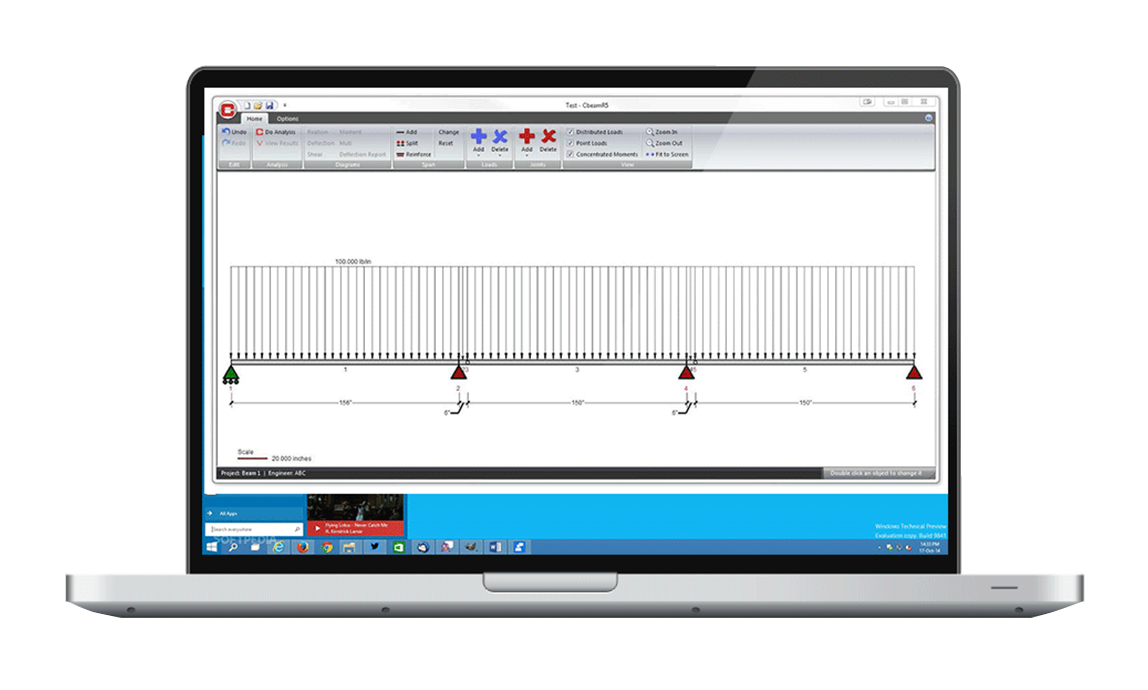
Cbeam is a continuous beam software package that allows the user to solve statically indeterminate beam structures. Multiple span elements of like or varying elasticity, along with uniform, distributed, and concentrated loads, and defined support and hinge conditions are available to the user.
Graphical Reviews
Review of shear, moment and deflection diagrams
Elasticity
Varying elasticity values for material selections
Property Database
Built in steel and aluminum database for member section properties
Batch
Batch plotting available along with user defined data and sequential page numbering
In addition to the Cbeam R5 key features (left), the 2021 update release offers additional benefits (right) that aide the user in new computation methods, design parameter reviews, and expanded report notations in the viewer beam report.
Within the same intuitive interface, the user can take advantage of the Design Parameters tab to compare computed results to defined deflection, and stress limits; report deadload reaction magnitude for applicable levels and SMART labeling on the viewer model.
Design Parameters Tab
Allows for design criteria input
Deadload Reaction Calculation
Calculates Deadload based on defined unit weights and member length
Wind & Deadload Reactions
Reactions displayed at each support location
Splice & Beam Callouts
Auto-generated callouts are published on a beam diagram
Define Beam Deflection Criteria
Define Stress Allowable for Primary Beam and Reinforcement
Define Windload and Deadload Criteria
Cbeam Calculates Deadload based on defined unit weights and member length determination by means of SMART icons defined by beam diagram
Splice and Floor Callouts are published on Beam Diagram
Windload and Deadload Reactions
Reactions are published at the support locations on the beam diagram
Smart Icon Notation
Drives Member Length and Deadload Evaluation
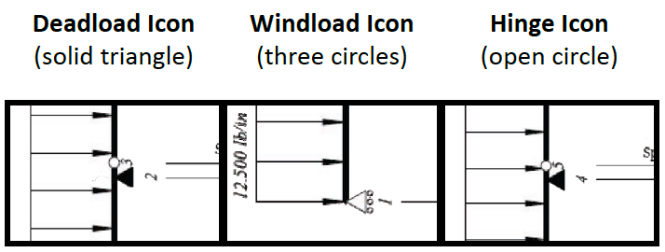
Support Reactions Table (below)
Reactions for the Horizontal and Vertical Forces
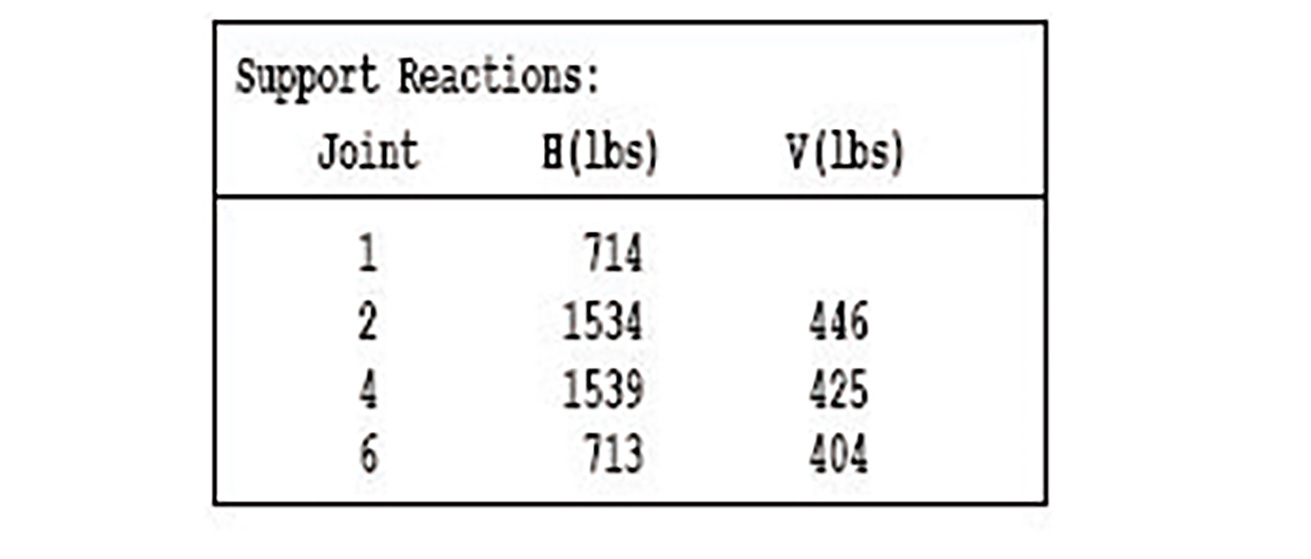
Graphical review of shear, moment and deflection diagrams, and a standalone viewer to format and print out selected loading diagram options
Built in steel and aluminum database for member section properties. Metric units supported with instant toggle on/off conversion from English/Metric or Metric/English